added
Custom role permissions
over 2 years ago by Marcus Polini
Admins and roles with the ability to manage custom roles now have the ability to set granular permissions for each role in Exos.
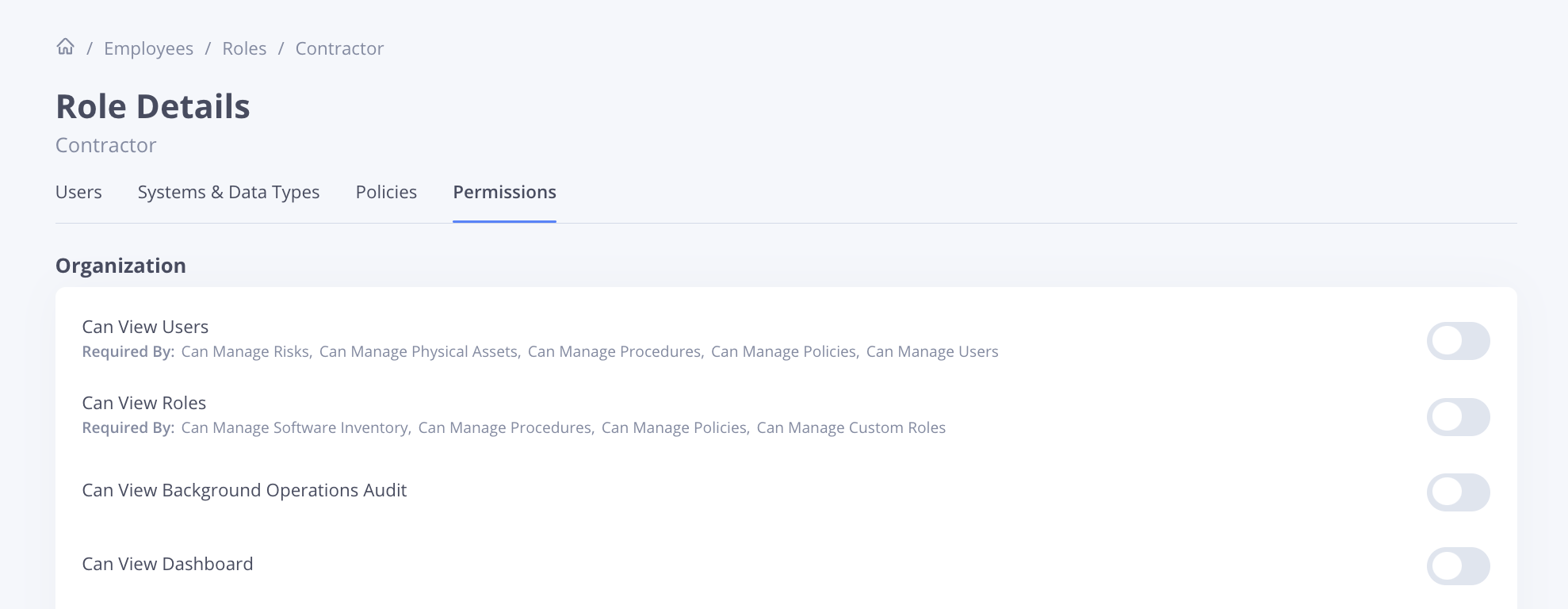
To get started with setting custom roles, navigate to your organization's role setting page and select a role whose permissions you'd like to modify.
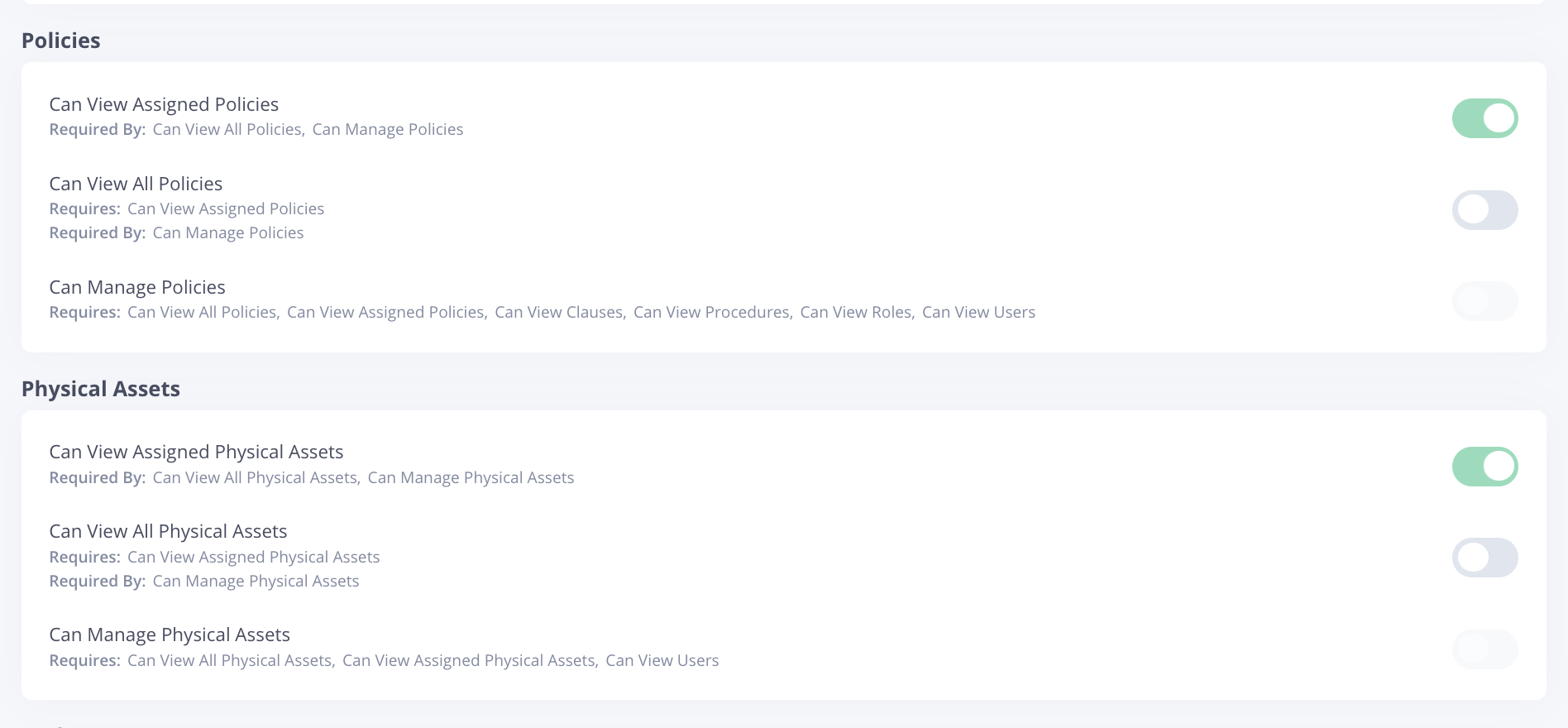
The section categories where permissions can be modified currently include:
- Organization
- Tags
- Software Inventory
- Risks
- Incidents
- Procedures
- Evidence
- Policies
- Physical Assets
- Tasks
