Tasks
Tasks are created and assigned to employees when a procedure is started. To view all current tasks assigned to you, click the My Tasks section to view the tasks table.
The tasks table lists the procedure name, the remaining steps requiring completion, the start and due date of the task.
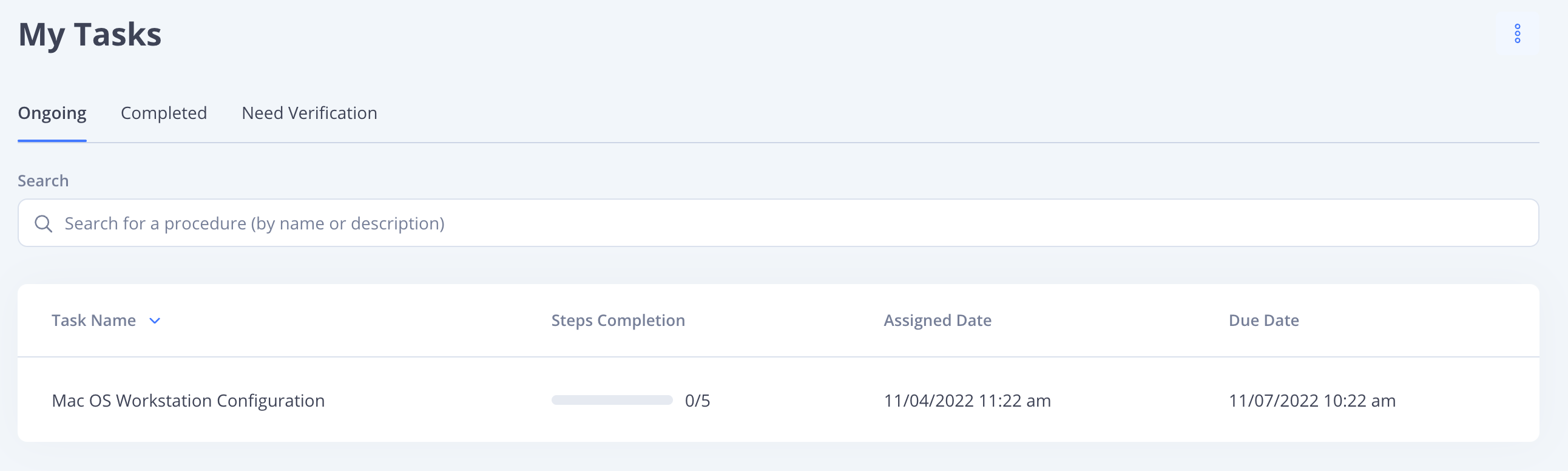
Completing tasks
To begin completing tasks, click the procedure with tasks assigned to you in the table. The overview of all steps required by you are listed in the procedure details.
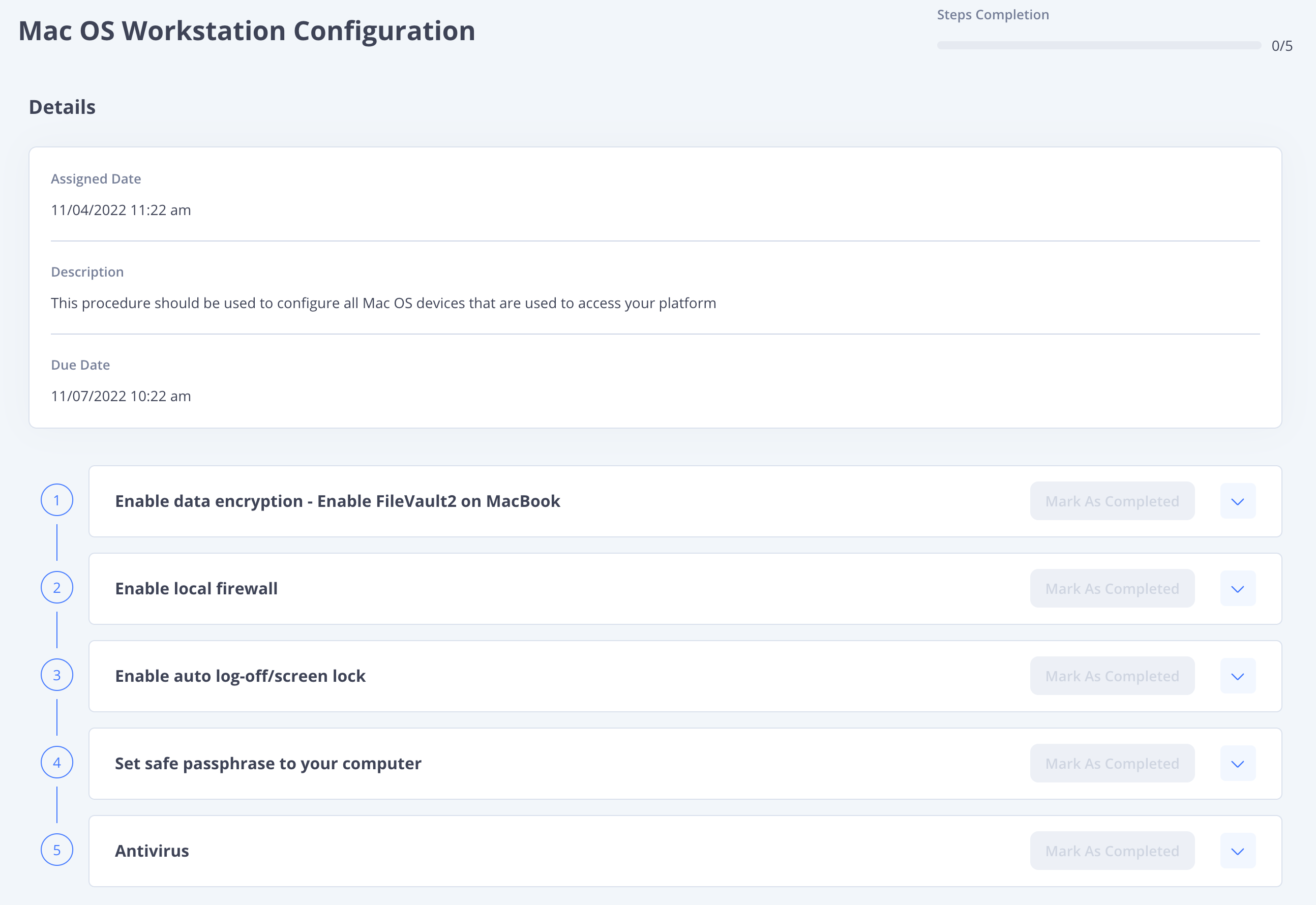
Tasks must be completed in the sequential steps. The details of a task can be viewed by clicking the chevron next to a step.
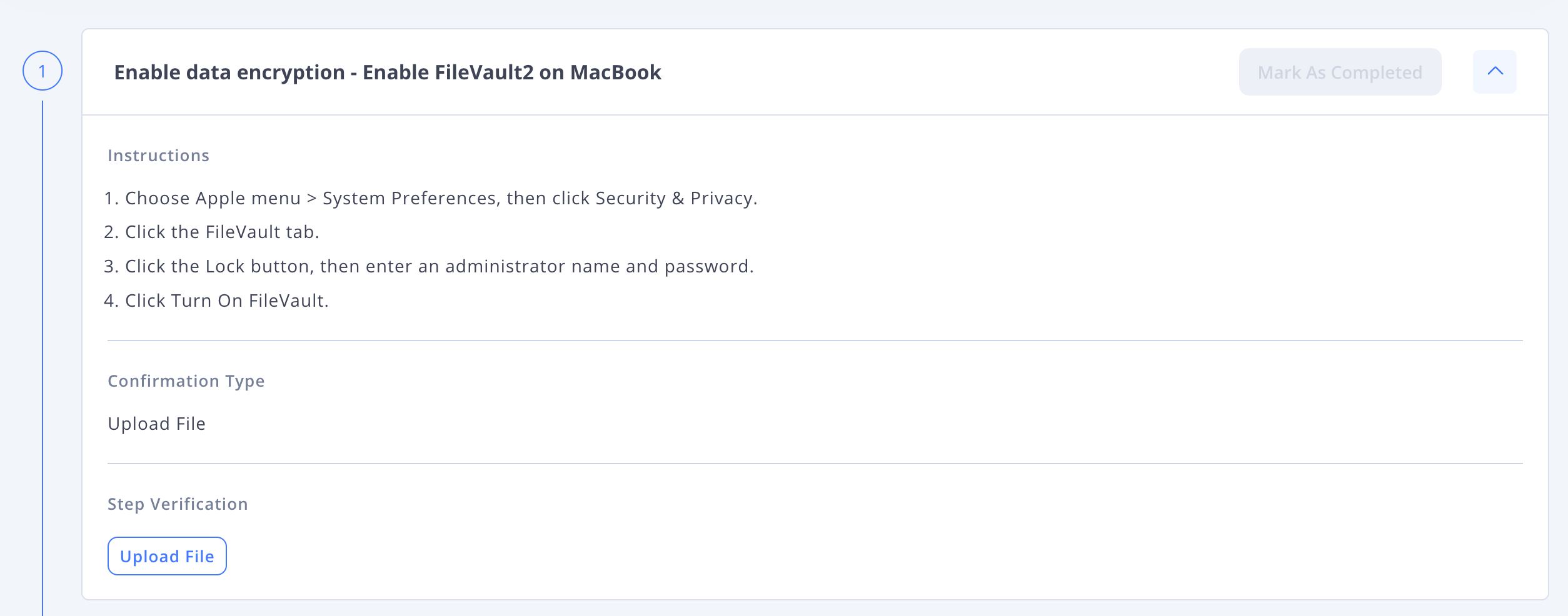
Confirmation type
The task assignee will be required provide evidence of completing the task as defined by the confirmation type:
- Upload File: Requires the task assignee upload a file to submit for verification
- Text: Requires the task assignee provide a text input to submit for verification.
Step verification
Complete all procedure tasks before verification
Verification by an approver can only be done once all the tasks of a procedure has been completed by the assignee. The approver will see tasks that "Need Verification" but will only be able to verify tasks once the assignee has submitted evidence for verification for all procedure tasks.
To satisfy a task, the verification criteria must be met, and then the task must be Marked As Complete. If the task required verification by an administrator of the organization, the task status will indicate the need for verification.
While tasks are pending verification, tasks in the remaining steps may continue to be worked on by the assigned employee.
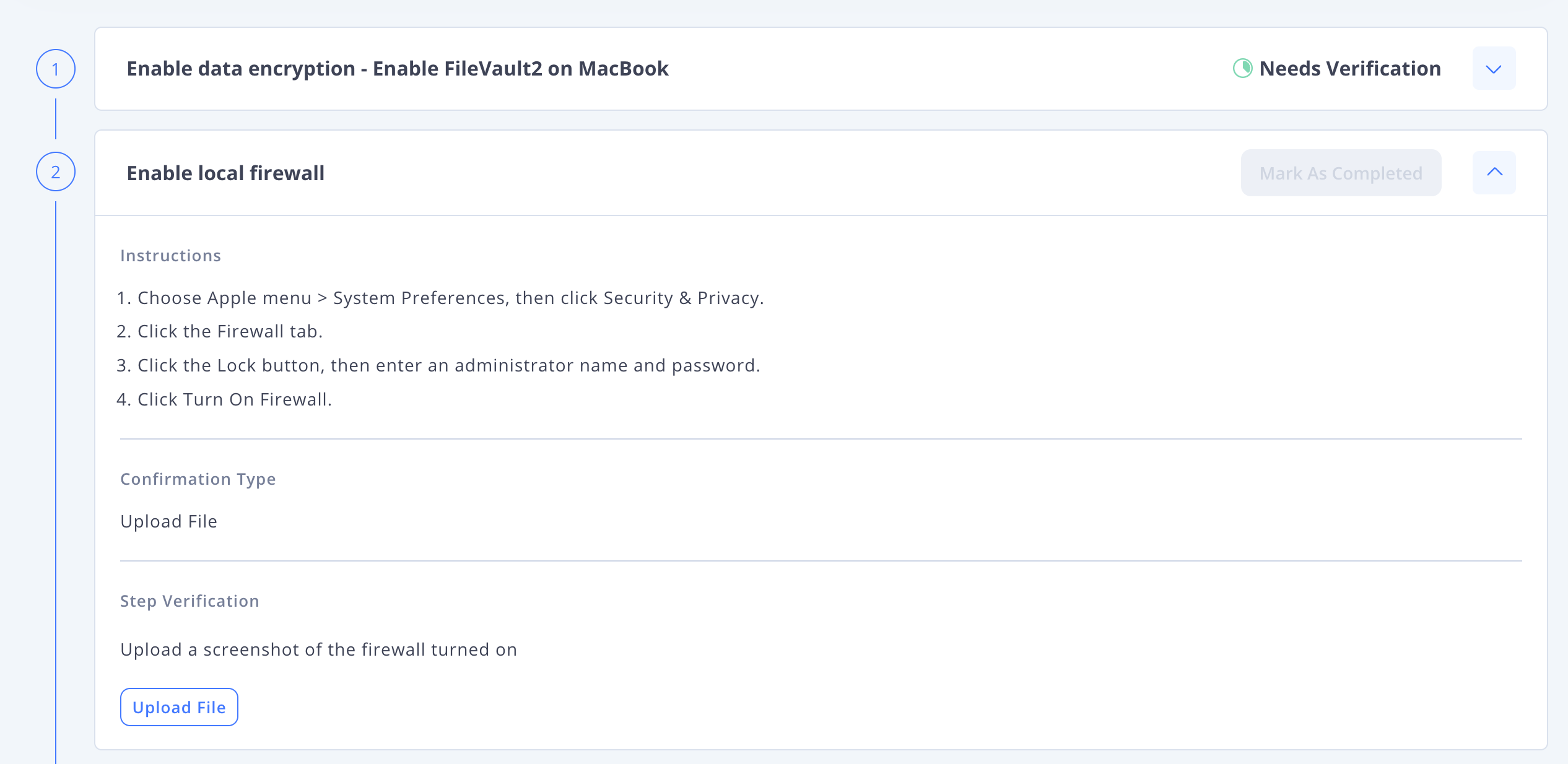
The progress of tasks completed in a procedure can be found in the tasks table in the My Tasks section. You can always come back to this page to track and complete tasks.
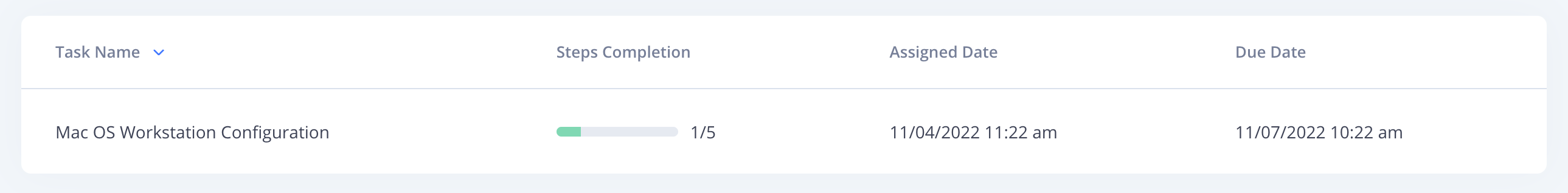
Updated almost 2 years ago
